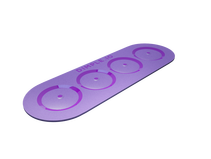
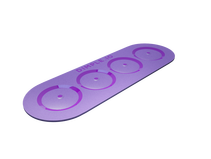 There's a new concept in NFC that's been all the rage on the Android news sites lately - it's called Dimple. And it's a quite simple, yet brilliant idea. Rather than having NFC Tags that you tap to make something happen - why not have several NFC Chips attached to one antenna that can all be attached to your phone and you simply press a "dimple" button that then engages that chip to trigger something on your phone. It basically gives you 2 or 4 extra phone buttons that can be programmed by you to do just about anything you want. The only drawback, if there is one, is that the buttons must be placed where they can interact with your phone's NFC. But for most people this would be a large area of the back of their phone which is the most likely place to put the extra buttons anyway since the screen takes up all the front real estate. Also, HTC One M8 users can't really make use of dimple because the metal body design required the NFC antenna to be put around the camera so the only way a dimple would work is if it covered the camera. If the basic concept of Dimple wasn't enough, they also made sure it had Tasker integration - something a true Android fan will love. Overall, I'm excited about this idea and eager to see how the general Android public adopts it.
0 Comments
You might have thought you already knew everything you could do with NFC Tags, but did you know that you can create an NFC Tag that triggers different task depending on where you are when you tap it? That's right, in this video I show you how to use the amazing app Llama which includes both NFC and Location Based triggers to trigger different events on your phone with the same NFC Tag depending on where you are. Check it out, create your own, then go show it off to your friends! I'm starting an NFC Tags 101 How Video Playlist. In this first video I show how you can create a basic info tag to share just your Name, Phone Number, & Email. Anyone with an NFC enabled phone can just tap your tag and automatically store this info as a contact. Pretty cool way to share your info with new friends or business contacts. |
Eric Wrye of AndyTagsEric is the founder of AndyTags and the designer behind all of the tags available on the site. He also has an Android App Video review channel and an app or two on Google Play he created himself. Archives
June 2019
Categories
All
|
 RSS Feed
RSS Feed
